FVAMC ACADEMY REGISTRATION
Registration for FVAMC Academy Academic Year 2024/25 is open. Registration will close on Thursday August 1, 2024 at 12:00am, or when classes are full, whichever comes first. We encourage you to register early and pay dues in full to guarantee a seat for your child.
time remaining to registration deadline
Please note the following changes this year:
- FVAMC Academy for PreK-6th Grade will remain the same and be held on Sundays (9:45am-10:50 Arabic (optional) and 11:00 – 1:00 Islamic Studies & Quran).
- FVAMC Academy for Grades 7 & 8 will move to Friday nights 6:00-8:00 PM. Students in these grades will receive instructions in Arabic, Islamic Studies, and Quran. There is no separate or additional fee for Arabic. This will allow the freed space to be used by lower grades, whose student numbers continue to grow.
- FVAMC Academy for Grades 9-12 will remain the same and be held Friday nights 6:00-8:00 PM.
- The fees for the main session of Islamic Studies & Quran remain the same. For Arabic, the fees changed slightly to a flat $100/student (no sibling discount). Click here to view the 2024/25 Fee Schedule.
how to register
Please follow these instructions as you complete your registration.
- Click here to visit the Online Application page.
- You will land on the screen labeled “1. Parent Information.” Enter first parent (father or mother) information here.
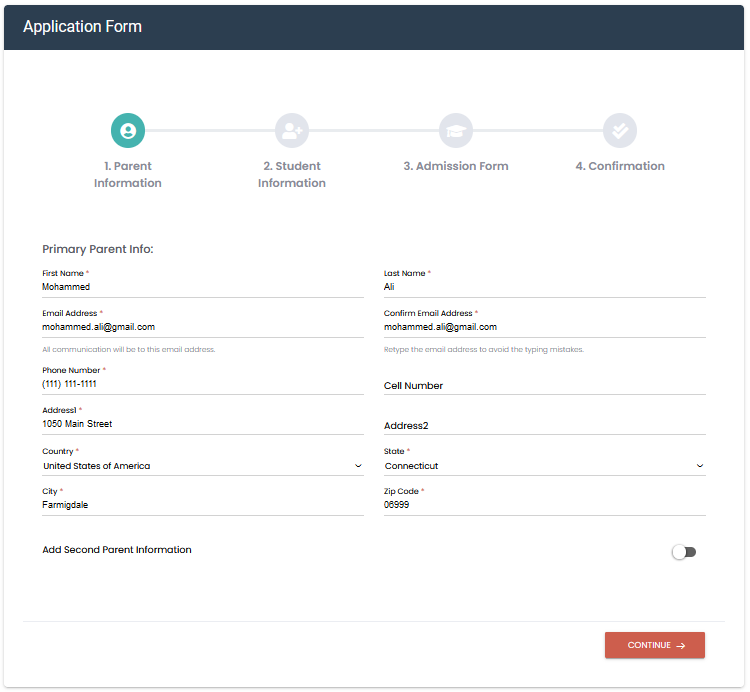
- If you wish to add a second parent, press the toggle icon labeled “Add Second Parent Information” and enter second parent information.
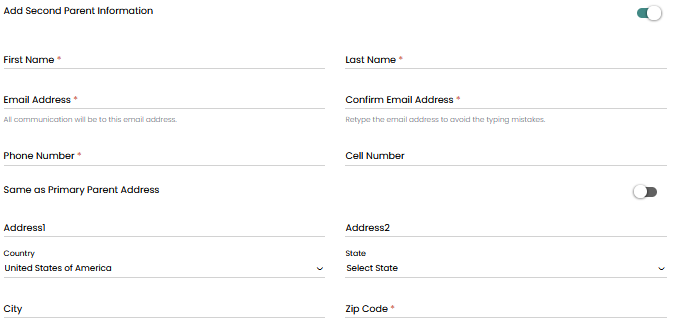
- When done, press “Continue.” This will take you to the student page.
- Enter first student information.
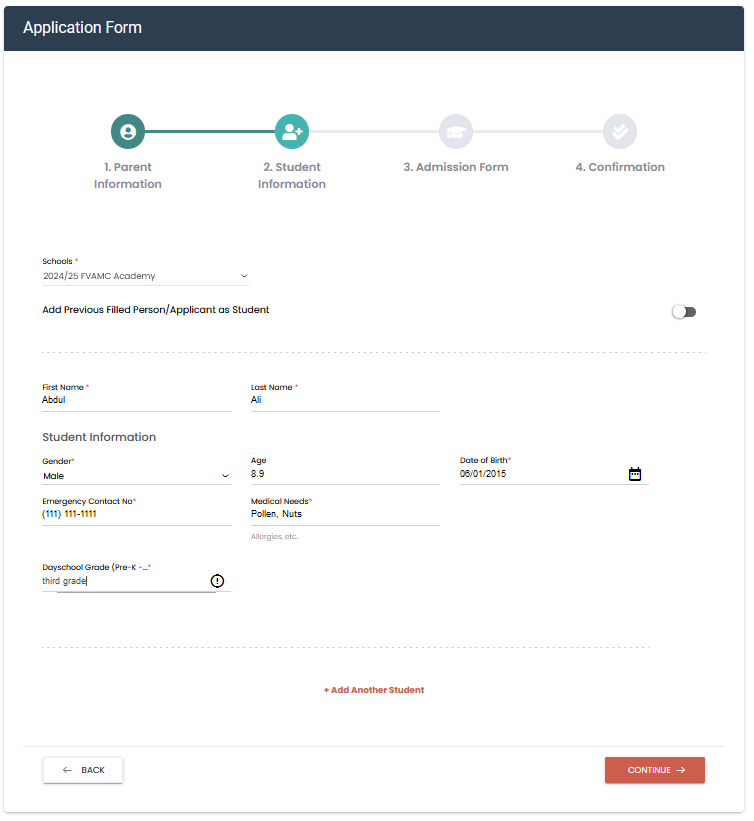
- To add a second student, click the link labeled “Add Another Student.” Enter second student information. To add more students, repeat this step as many times as you have students. Press “Continue.“
- This will take you to the “3. Admission Screen“, where you can enroll your student(s) in the appropriate class/grade.
- Select the Grade from the dropdown button labeled “Select Grade.” Here will you see all the Academy grades PreK-Grade 12. Please select the grade the best matches your student’s grade in the public/private day school. You should select one grade/student.
- Once you select the Grade, the system displays a new field labeled “Select Student,” where you can select one of the student entered previously, who will be assigned the above Grade/Class.
- If your student is taking the Arabic class, click the link “Add Another Grade” and select “Arabic (Grades 1-6)” and then select the student name again.
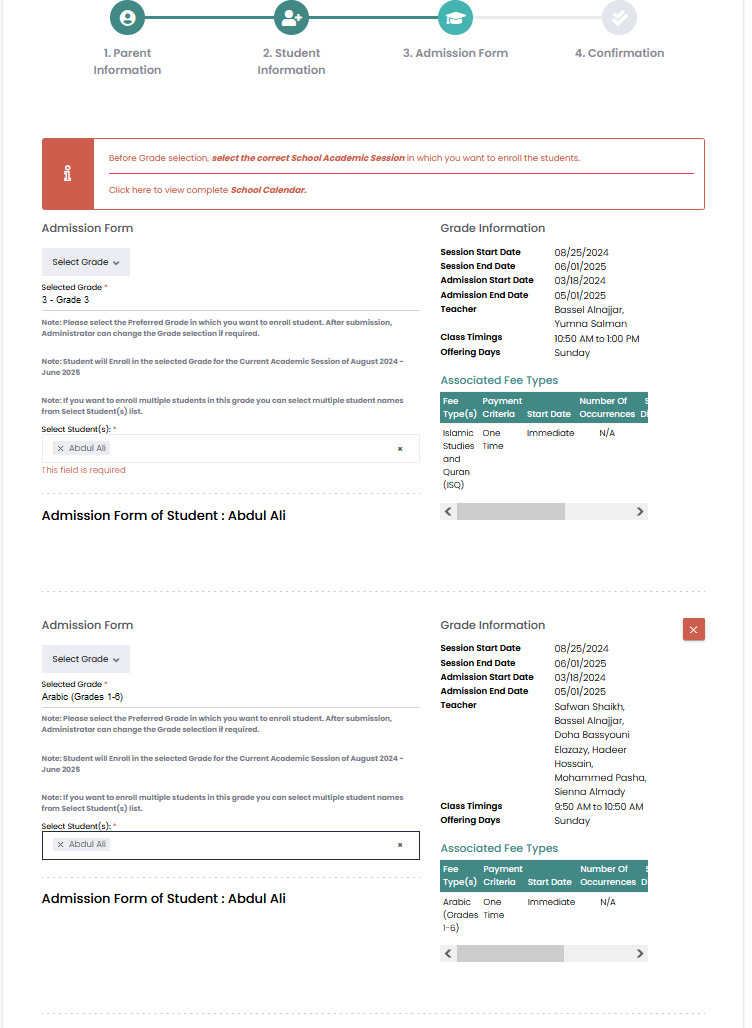
- continue this step as many times as you have students or grades. Press Continue. This will bring you to the last confirmation page, where if all the information is accurate, you can press Submit. Once you submit successfully, you will receive three emails: (1) enrollment confirmation; (2) login information; and Invoice. You can pay your dues using the link provided in the Invoice email or login to the Parent Portal in the Login email and pay it from there.
